BonyFace 3.0 Extended|3DSMAX表情系统脚本插件@@@@BonyFace 3.0扩展版@@
2012-11-11 21:13:21 由@@ modxz上传@@ 评论@@:0 点击@@:
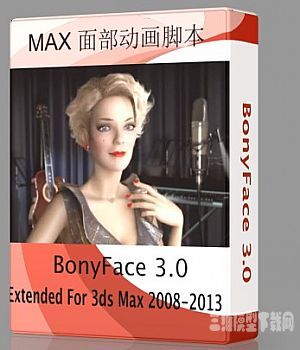
文件类型@@:3DSMAX插件@@
文件大小@@:1.3M
内容评分星级@@:★★★☆☆
浏览次数@@: (今日@@:,本周@@:,本月@@:)
最新更新@@:2012-11-11 21:21:50
相关热词搜@@索@@@@:BonyFace
(如果教程不能下载请留言@@,我们会尽快修复下载地址@@@@)
BonyFace 3.0 Extended|3DSMAX表情系统脚本插件@@@@BonyFace 3.0扩展版@@BonyFace 3.0 Extended可以让用户创建一个基于骨骼的表情系统@@,通过皮肤权重在几分钟内就可以完成@@。脚本使用线条系统来@@“绘制@@”脸型@@,可自动生@@成设置@@,帮助用户建立直接或间接的@@“软@@”控制@@。
此次的@@BonyFace 3.0扩展版@@新功能主要包含眼睑及下巴的改进设置@@,以及控制@@的重置按键@@。Bonyface 3.0可兼容@@3ds Max 2008及以上版本@@。而增加了选择快速生成变形目标以及支持动画分层两个功能的@@BonyFace3.0Extended扩展版@@。
BonyFace 3.0 Extended(BonyFace 3.0扩展版@@)安装方法@@:
1. Extract BonyFace_v30_ext_Drive.zip to any dir, fire up 3ds max and drag and drop the BonyFace.mzp in to any viewport to install it.
2. Close 3ds max and go to C:\Program Files\Autodesk\3ds Max 2013\en-US\UI\macroScripts\BonyFace and delete the toolbar.mse file (note that this is the location for 3ds max 2013 x64, might be different to you).
3. Copy paste the toolbar.mse from crack dir to that dir
4. Start max and go to Customize and find ScriptAttack and add BonyFace to your toolbar or menu.
5. Done
上一篇@@:PoserFusion 2012 SR3 4.0 x86/x64|Poser和@@MAX数据导入导出插件@@@@
下一篇@@:Mad car 3.3.11a for 3DS Max 2008-2013|3DSMAX车@@辆绑定动画仿真插件@@@@MAD CAR
3DSMAX插件@@月排行@@
- 3DSMAX植草插件@@@@Autograss|Autograss 1.0.3 for 3dsMa...
- Archvision RPC for Max 12G内容库下载@@
- Mad car 3.3.11a for 3DS Max 2008-2013|3DSMAX车@@...
- BonyFace 3.0 Extended|3DSMAX表情系统脚本插件@@@@BonyFa...
- Project Manager 1.61.04 For 3Ds Max 2011-2013|...
- 3DSMAX UV贴图制作插件@@@@Xrayunwrap|Xrayunwrap v1.5.5 ...
- SolidRocks v1.2.1 for Vray 2.40.03 for 3dsmax 2012-2013
- TurboSmooth Pro 1.01 for 3DSMAX9-2013|3DSMAX超级@@...
- 骨骼蒙皮插件@@@@Bones PRO 4.52|3D-IO Bones PRO Ver ...
- Illustrate v5.7 For 3DsMax 2012 x32x64bit|3DSMA...
3DSMAX插件@@总排行@@
- 13,043MAX爆炸射击插件@@@@RayFire|RayFire Tool v1.62 for 3d...
- 10,962TreeStorm 3DS Max 2012 |3DSMAX树木生成插件@@@@TreeStorm
- 10,1583DSMAX UV贴图制作插件@@@@Xrayunwrap|Xrayunwrap v1.5.5 ...
- 9,535森林场景制作插件@@@@iTooSoft ForestPack Pro v4.0.2.35...
- 8,956guruware Ivy藤蔓植物生长插件@@@@FOR 3DAX2010-2018
- 8,911批量导入@@FBX1.0
- 7,976AfterBurn 4.1 For 3Ds Max 2012-2013|3DSMAX气体效果插件@@@@
- 7,5233DSMAX植草插件@@@@Autograss|Autograss 1.0.3 for 3dsMa...
- 7,001骨骼蒙皮插件@@@@Bones PRO 4.52|3D-IO Bones PRO Ver ...
- 6,9633DSMAX屋顶建模插件@@@@RoofDesigner|RoofDesigner1.4.5


